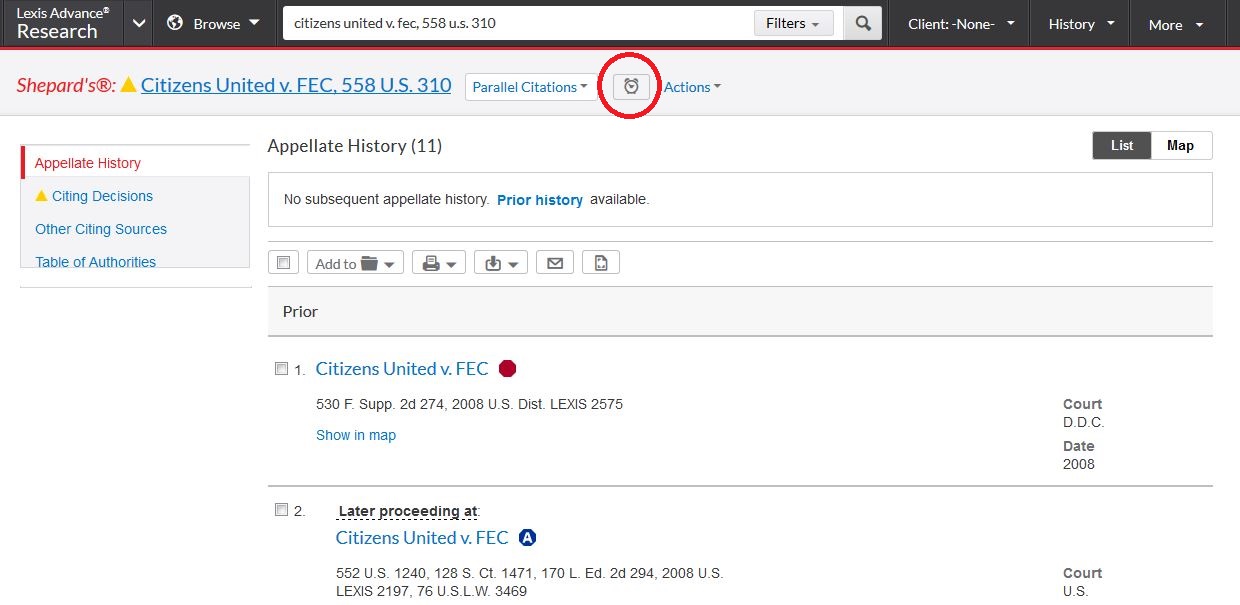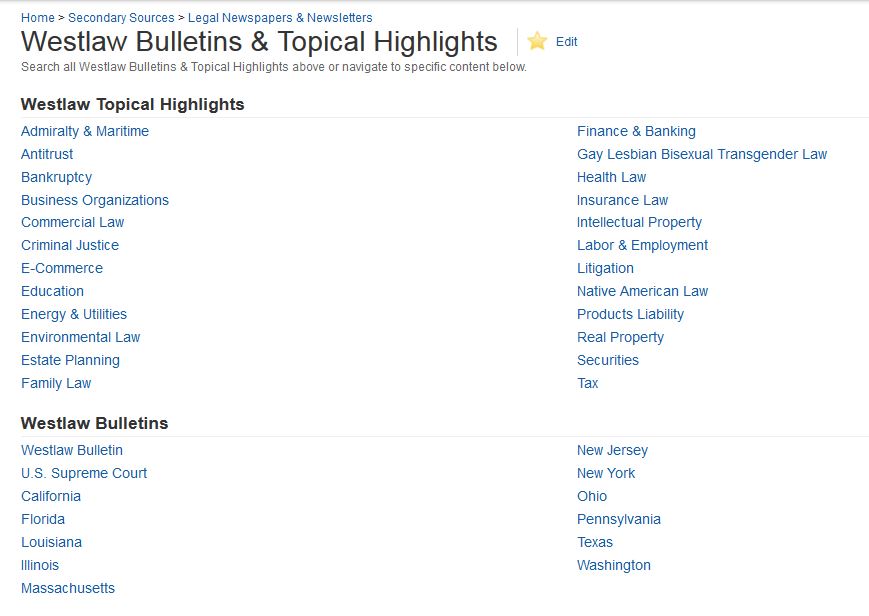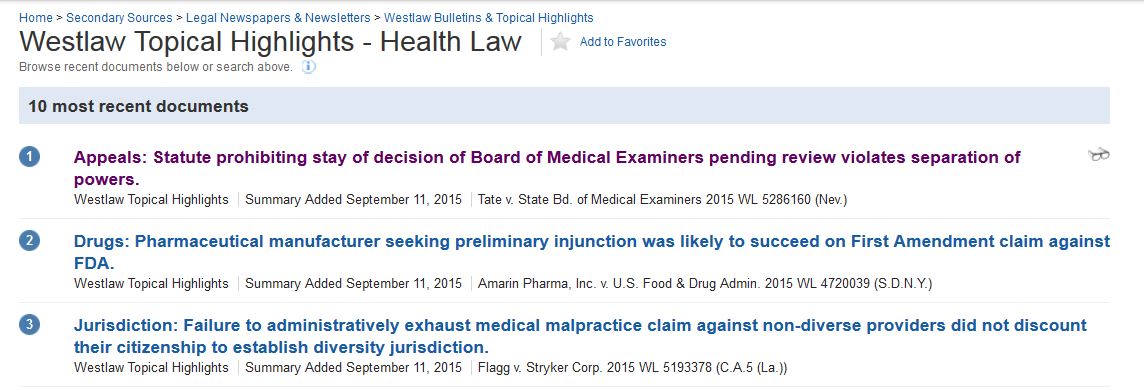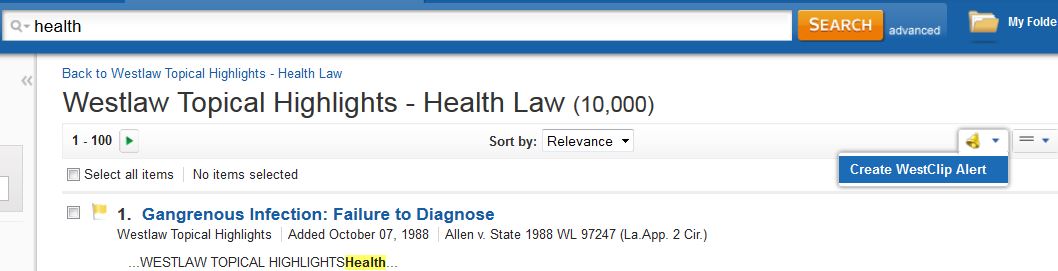To Follow a Pending Case
How do you follow a case that you know is in the works?
Trial courts
- Use docket alert in
 Bloomberg Law. First, find the docket (e.g., by searching for name or docket number). Then click Track Docket.
Bloomberg Law. First, find the docket (e.g., by searching for name or docket number). Then click Track Docket.
LexisNexis and
Westlaw also have trial court dockets. The coverage seems to be better on Bloomberg Law.
Appellate courts
- Use dockets in
 Bloomberg Law,
Bloomberg Law, LexisNexis, or
Westlaw. Find the docket, then click Alert. This will let you know when briefs and motions are filed.
OR - Run a search in a caselaw database (Bloomberg Law, LexisNexis, or Westlaw) and set up an alert. E.g., in Westlaw, an alert for the search ti(smith & microsoft) will tell you when there's a new case with "smith" and "microsoft" in the title.
U.S. Supreme Court
You can use the same techniques you'd use for any appellate courts. In addition:
-
SCOTUSblogThe major blog reporting on the Court's activities, with commentary and links to petitions for writs of certiorari and briefs filed by the parties.
-
LII Supreme Court feedsYou can get the Legal Information Institute's LII Bulletin by email; you can also follow LII's RSS feeds.
To Watch for New Cases Filed on a Topic
In Bloomberg Law, choose Dockets. Then choose the court(s) you want to follow. Search, and then click on "Create Alert."
For example, to find new tax cases filed in Washington State courts, search for tax, limited to last seven days. After you see the results, click on "Create Alert."
Note that state docket information may seem skimpy. For example, you see "Case TypeTAX Revenue Tax Warrant"—but not the complaint.
In federal dockets you can search for words in the filings as well as the docket. For federal cases you can also take advantage of the "Nature of Suit" (NOS) codes used in PACER.
For example, you can select Taxes - United States as Plaintiff or Defendant [*870] .
Process is similar in Lexis Advance and Westlaw Next dockets.
To Find Citations to a Case
 LexisNexis's citator, Shepard's
LexisNexis's citator, Shepard's
Click on the alarm clock.
 Westlaw's citator, KeyCite
Westlaw's citator, KeyCite
Click on the bell.
 Bloomberg Law's citator, BCite
Bloomberg Law's citator, BCite
Click on "Create Citation Alert."
To Learn About New Cases in a Jurisdiction
Court Websites
Washington Courts
- RSS feeds for Supreme Court Opinions, Court of Appeal decisions
- Email updates with Supreme Court or Court of Appeal decisions
- Note that you can also get email updates with caseload reports, proposed court rule revisions, and more.
Ninth Circuit
Willamette Law Online
Email alerts with summaries written by Willamette law students, covering:
Findlaw Newsletters
Daily email newsletters summarize new cases from selected jurisdictions (U.S. Supreme Court; 1st, 2d, 3d, 4th, 9th, and Fed. Circuits; California Supreme Court and Court of Appeals, and New York Court of Appeals). Weekly newsletters summarize new cases in about 50 topics.
To Learn About New Cases in a Subject Area
Following legal newsletters in your area of interest is a great way to keep up with new cases (as well as other developments).
See Legal Newsletters section, below.
Westlaw Bulletins and Topical Highlights
Home > Secondary Sources > Legal Newspapers & Newsletters
Summaries of new cases with link to the full text. Bulletins cover different jurisdictions; Topical Highlights cover topic areas.
Skim recent entries or set up an alert to get new summaries emailed to you.
View most recent entries.
Set up alert. (Here, searched for "health" within Health Law Topical Highlights.)